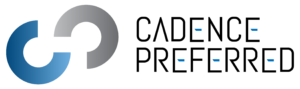Swaying toward starting a newsletter?
If you have been entertaining the idea of creating and distributing a digital newsletter for your company, congrats! You are taking a big step toward embarking on a journey of commitment—to your craft, your company, and your customers. To make this journey as simple as possible, let Microsoft Sway be your guide.
Sway is a feature of the Office 365 suite you likely already have and use, which helps you create and share interactive content in minutes. Let’s take a look at how you can leverage Sway to create newsletters that wow audiences.
Give me one reason to Sway here
You might be wondering why a newsletter is a commitment. A newsletter is a highly effective marketing tool that gives your company a platform to engage with customers on topics that are important to them in order to build relationships. Whether you are planning to produce your newsletter on a quarterly or weekly basis, or somewhere in between, it takes a commitment of time and effort to not only generate useful content, but to then format and distribute it in an engaging, meaningful way. Sway helps make this process simpler and less intimidating by doing all the formatting for you, with straightforward drag-and-drop actions to add your content, photos, and more.
Content and collaboration
Adding the textual content gives your newsletter substance. If you have multiple authors contributing to your newsletter, they can work together at the same time using Sway’s real-time collaboration feature. This means that one person can create original content from their laptop, while another person adds social media content from their phone—on the same document at the same time!
Photos and slideshows
Editing images can be time consuming and frustrating. With the focus points feature in Sway, you can indicate important photo elements so they will always be in the right place and never cropped out, no matter what edits you make.
Static images on newsletters are a thing of the past. With Sway you can upload, organize, and caption photos, using the simple drag-and-drop feature to add them to a slideshow carousel that displays the photos on a rotating loop.
Audio and video
With video content currently taking over as consumers’ preferred method of engagement, it’s a component you’ll want to consider adding to your marketing strategy. Also, adding elements of sound or video gives your newsletter depth without the need to add distracting graphics. Sway lets you embed codes for audio and video files, which can be dragged and dropped into the newsletter to add more interest.
Tweets
Twitter is one of the most popular platforms of social media today— with Sway, you can use your tweets to make an impact on your newsletter. Just choose the social content you want to add and easily drag-and-drop them into your newsletter.
Interactive charts
With Sway, you can embed charts and graphs that tell your story in an innovative way. The interactive feature allows you to easily pivot between various collections of data in a slideshow-like format. This gives you the ability to showcase how you analyze and compartmentalize various elements of complex data.
Are you Swayed yet?
Sway can help simplify the path to making your marketing newsletter a reality, leveraging a tool that’s included in the Office 365 subscription you probably already have. All that’s left to do is create some useful content that resonates with your audience, and you’re ready to plug-and-play your way to deeper customer relationships.